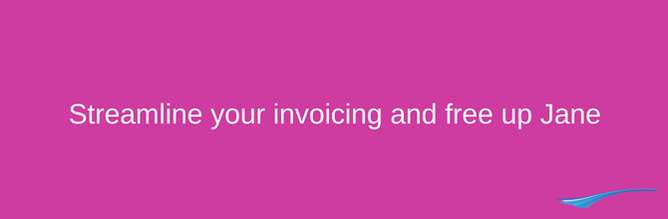Is your accounts payable a smooth process, or do you have a Jane in your office? Find out how to streamline your invoicing system, and free Jane up for more important work.
Problem
Jane spends a large portion of her week printing, sorting invoices for managers, seeking approval and entering data.
Jane’s invoice process
Jane works in an office, she processes the accounts payable. Her process for invoices goes a little like this:
1. Receive invoice via email or post.
2. Print emailed invoices.
3. Match the invoice to Purchase Orders:
- Purchase order doesn’t match?
Seek the appropriate approval from department managers for invoice payment
- Purchase order doesn’t exist?
Seek the appropriate approval from department managers for invoice payment
- Invoice doesn’t refer to a Purchase Order, and you have no idea which manager to send it to?
Contact all managers to locate who made the purchase, and could they please approve it.
Kindly remind managers to ensure they enter purchase orders for ALL purchases.
- Invoice exceeds the limit available to managers and needs approval by the CEO.
Compile a folder of invoices needing approved.
4. Enter invoices into the system.
5. Pay the bill.
We see a lot of Jane’s in our line of work, tired of the manual entry and surrounded by piles of paper.
Solution
Solution:
ABBYY FlexiCapture with Automated Invoice Processing has been designed for CFOs and accounting professionals, helping them increase the efficiency and productivity of their daily work.
For Jane, we recommend ABBYY‘s invoice solution. This solution reads, extracts and validates all invoice data required for further processing.
With ABBYY and Jane onboard, Jane’s day looks more like this:
| Jane | ABBYY |
| 1. Receive invoice via email or post 2. Puts hard copy invoices on the scanner to obtain images.Asks Suppliers who still post invoices to please email invoices | Using OCR obtains the data from the invoice image. |
| 3. Verifies that the data being read was correct | |
| 4. Pays the bill. | * Notifies managers of invoices requiring approval.* Escalates approval if required.* Inserts the data into the Finance System.* Files the invoice image into a folder for ease of retrieval.With the use of ABBYY, Jane’s days are freed up to review and manage the accounts, rather than data entry and seeking approval from managers.If your business is processing 500 invoices per month, ABBYY is worth a look. |
With the use of ABBYY, Jane’s days are freed up to review and manage the accounts, rather than data entry and seeking approval from managers. If your business is processing 500 invoices per month, ABBYY is worth a look.
Extra benefits
Additionally, once you have ABBYY setup, why not have ABBYY perform other tasks? ABBYY has the ability to accept all sorts of forms and with Helm's knowledge of systems, we can get the data from the form, into your system. The fact of the matter is, if you’re repeatedly processing the same documents there’s room for improvement.
Do you have a Jane in your office? Perhaps you should give us a call.